Discover 21 Rarely Used Gmail Features and Essential Add-Ons to Elevate Your Email Experience 🚀
Gmail is more than just a tool for sending and receiving emails. It’s packed with features and add-ons that can significantly boost your productivity. Dive into these 21 rarely used features and essential add-ons to make the most of your Gmail experience:
- Custom Keyboard Shortcuts 🎹
Tailor your keyboard shortcuts to fit your needs. Access this feature in Settings > See all settings > Advanced > Custom keyboard shortcuts. - Schedule Emails 📅
Plan emails to be sent later. Compose your message, click the down arrow next to the Send button, and select Schedule send. - Undo Send ⏪
Quickly retract an email you’ve just sent. Enable this in Settings > See all settings > Undo Send. - Filters and Labels 📂
Organize emails automatically with filters and labels. Set them up in Settings > See all settings > Filters and Blocked Addresses. - Multiple Inboxes 📥
Manage various email accounts from one interface. Configure this in Settings > See all settings > Inbox > Inbox type. - Confidential Mode 🔒
Send emails with expiration dates and restrictions. Activate by clicking the lock icon in the compose window. - Keyboard Shortcuts for Navigation 🚀
Navigate quickly using shortcuts like [g] + [i] for Inbox and [g] + [s] for Sent Mail. Enable in Settings > See all settings > General > Keyboard shortcuts. - Advanced Search Operators 🔍
Refine searches with operators likefrom:,to:, andhas:attachment. For example, usehas:attachmentto find emails with attachments. - Canned Responses 💬
Save and reuse email templates with Canned Responses. Enable in Settings > See all settings > Advanced > Canned Responses. - Google Keep Integration 🗒️
Access Google Keep notes directly within Gmail. Find this feature in the right sidebar or through the Google Keep integration button. - Priority Inbox ⭐
Automatically sort emails into categories like Important and Unread. Set up in Settings > See all settings > Inbox > Inbox type > Priority Inbox. - Customizable Email Signature 🖋️
Create and use different email signatures for various contexts. Configure this in Settings > See all settings > Signature. - Vacation Responder 🌴
Notify senders that you’re away with a vacation responder. Set this up in Settings > See all settings > General > Vacation responder. - Email Delegation 👥
Allow others to manage your Gmail account. Set this up in Settings > See all settings > Accounts and Import > Grant access to your account. - Keyboard Shortcuts for Actions ⚙️
Use shortcuts like [e] to archive and [#] to delete emails. Enable these in Settings > See all settings > General > Keyboard shortcuts. - Gmail Offline 📉
Access your emails without an internet connection. Enable this feature in Settings > See all settings > Offline. - Add-Ons Integration 🛠️
Enhance Gmail with various add-ons. Find and manage add-ons in the right sidebar. - Search Chips 🎯
Filter search results by categories like date and sender using search chips. Click on the search bar and apply filters. - Smart Compose ✍️
Get AI-powered writing suggestions while composing emails. Enable Smart Compose in Settings > See all settings > General > Smart Compose. - Gmail Labs 🔬
Explore experimental features and add-ons with Gmail Labs. Access this in Settings > See all settings > Labs. - Email Forwarding 🔄
Automatically forward incoming emails to another address. Set this up in Settings > See all settings > Forwarding and POP/IMAP > Add a forwarding address.
Important Add-Ons for Gmail:
- Boomerang ⏳
Schedule emails and set reminders. It also includes response tracking features. - Grammarly 📝
Improve your writing with advanced grammar and spell check. - Todoist 📋
Manage tasks and to-do lists directly from Gmail. - Streak 📈
CRM tool for managing sales, support, and other workflows. - Gmail Meter 📊
Get detailed reports on your email activity to track productivity. - Mailtrack ✔️
Track when your emails are read and get notifications.
Unlock these features and add-ons to enhance your Gmail experience and streamline your email management!
Keep Updated, Stay Upgraded.✈️

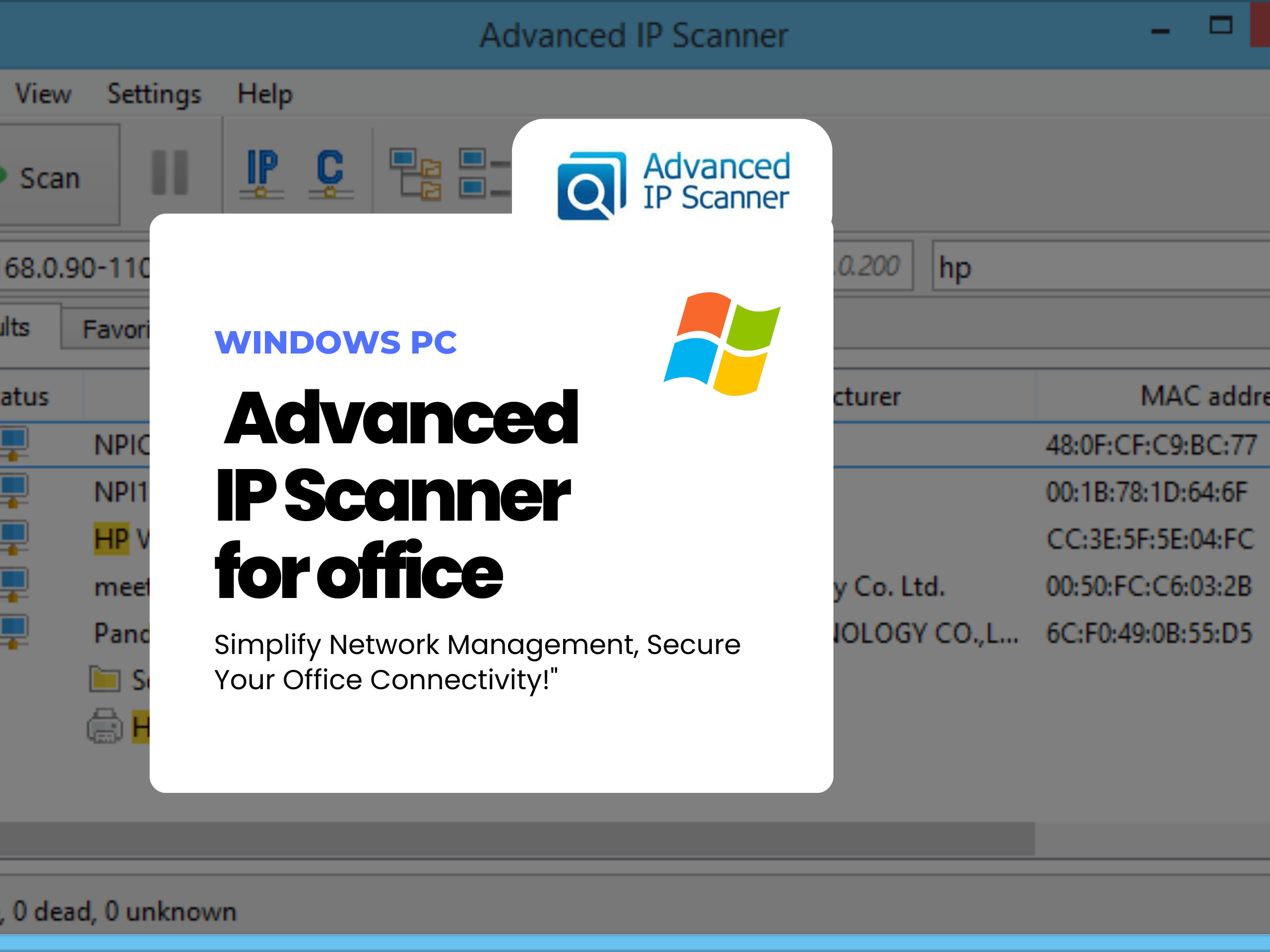


Post Comment